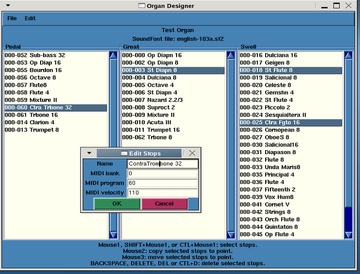OrganDesigner Screenshot Index
Click on any image to view the full-size version.
| Creating a new organ from a SoundFont file. |
 |
| Initially, all stops are located in the first division.
Here some are selected so they can be moved from Pedal to Great. |

|
| Next, select some stops to move to the Swell Division. |

|
| After moving stops to Swell and deleting unwanted stops. |

|
| The Edit Organ dialog. |
 |
| The Division Editor. |
 |
| The Edit Stops dialog. |
 |
| The Edit Stops dialog over the main window. |
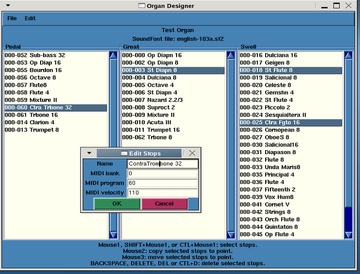 |
| The Coupler Editor. |
 |
| The Coupler Editor over the main window |
 |
| The Piston Editor. |

|
| Display of accented and umlauted characters |
 |

Copyright (C) 2006–2011 Gregory D. Weber.
All rights to this page and linked screenshots reserved.