New Organ
Creating a new organ from a SoundFont file:
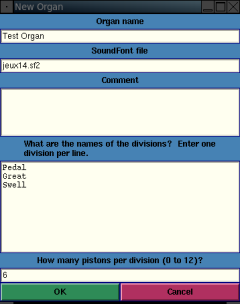
Creating a new organ from a SoundFont file:
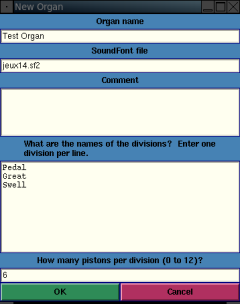
Initially, all stops are located in the first division. Here some are selected so they can be moved from Pedal to Great:
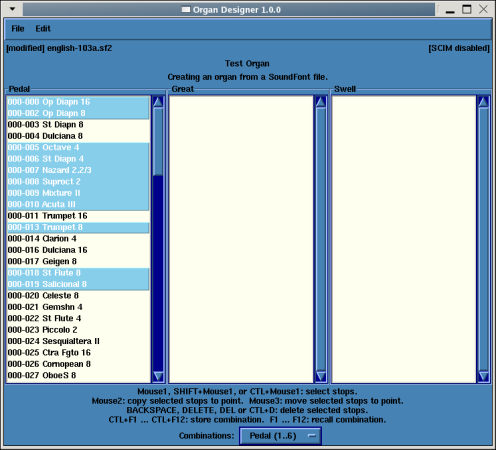
Next, select some stops to move to the Swell Division:
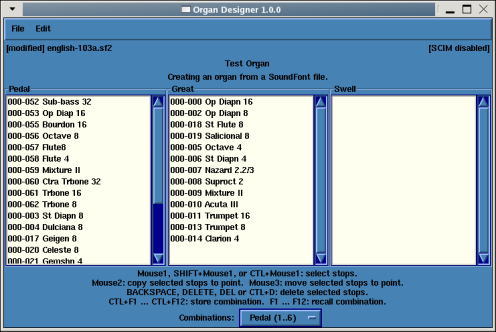
After moving stops to Swell and deleting unwanted stops:
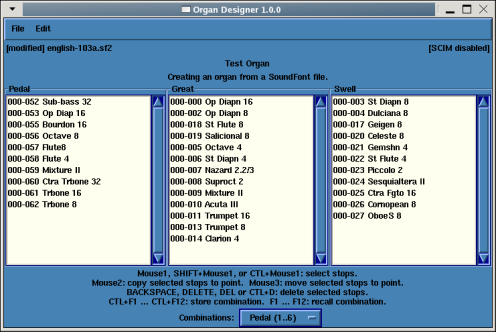
Display of accented and umlauted characters:
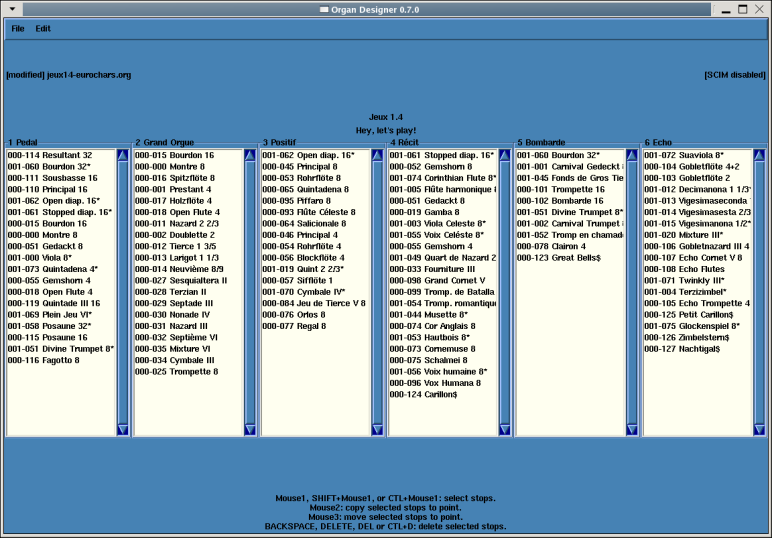
The Edit Organ dialog:
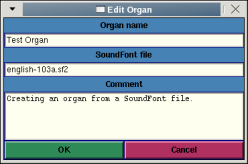
The Division Editor:
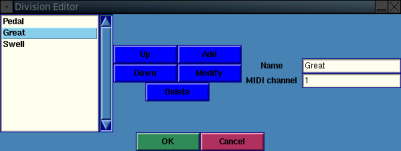
The Edit Stops dialog:
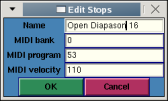
The Edit Stops dialog over the main window:
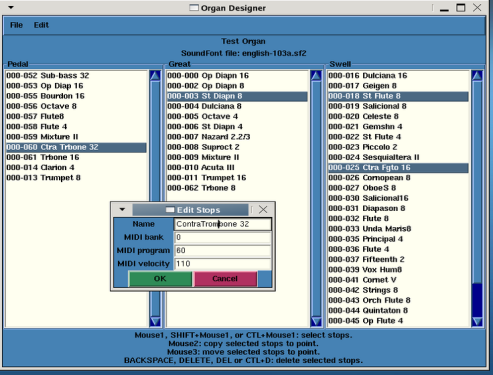
The Coupler Editor:
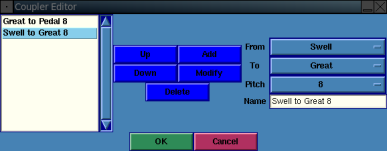
The Coupler Editor over the main window:

The Piston editor:
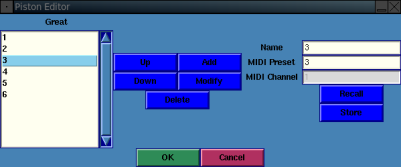
Copyright (C) 2006–2011 Gregory D. Weber. All rights to this page and linked screenshots reserved.